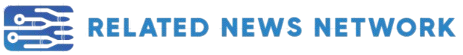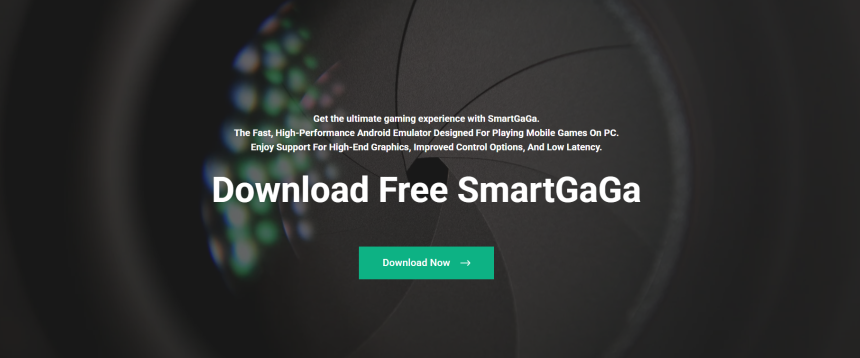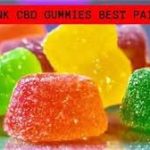Mobile gaming has become one of the most dominant forms of entertainment today. But playing games like PUBG Mobile, Free Fire, Call of Duty: Mobile, and Genshin Impact on a small screen isn’t for everyone. That’s where Android emulators come in—offering a way to play mobile games with better graphics, improved control, and zero interruptions. Among the wide variety of emulators available today, SmartGaGa Official stands out.
If you’re wondering whether SmartGaGa can actually handle mobile games smoothly on your PC, this deep dive covers everything, from performance benchmarks and hardware compatibility to unique optimization features.
Designed Specifically for Gaming
Unlike generic Android emulators, SmartGaGa Official is specifically designed for gaming. It’s not a bloated Android system clone. Instead, it uses a lightweight kernel and a streamlined UI that minimizes CPU and RAM consumption. That means you get more juice directed toward your game, not background clutter.
The core technology behind SmartGaGa is Turbo GPU, which optimizes graphic rendering in real time. Whether you’re launching a simple 2D title or a graphically intensive 3D game, the frame rate remains stable and fluid.
Zero Virtualization Required
A big performance bottleneck in many Android emulators is virtualization dependency. Some require VT (Virtualization Technology) enabled in BIOS to function efficiently. But not everyone wants to dive into BIOS or tweak sensitive system settings.
SmartGaGa Official works flawlessly without needing virtualization, making it one of the most accessible emulators on the market. It’s especially useful for budget or older systems that don’t support VT.
This opens the door for anyone—whether on a mid-tier laptop or a five-year-old desktop—to get a smooth mobile gaming experience.
Real-Time RAM and CPU Management
Many emulators start strong but eventually cause system lag due to poor resource handling. SmartGaGa uses an internal RAM and CPU balancing engine that continuously monitors system health and adjusts emulator performance accordingly.
It doesn’t hog memory unnecessarily. This lets you run games and multitask without having to close browser tabs or background apps. With this, you can watch game guides on YouTube while grinding levels in your RPGs.
Compatible with Low-End PCs
One of the standout features of SmartGaGa is its low system requirement threshold. Here’s a quick look at the minimum and recommended specs:
Minimum Requirements:
- OS: Windows 7/8/10/11 (32-bit or 64-bit)
- CPU: Dual-core processor (Intel or AMD)
- RAM: 2 GB
- Storage: 1.5 GB free disk space
- GPU: Basic integrated graphics
Recommended Setup:
- CPU: Intel i3 or higher
- RAM: 4 GB or more
- GPU: NVIDIA or AMD dedicated graphics
Even with basic hardware, you’ll still enjoy FPS ranges between 30 and 60, depending on the game. No need to upgrade your system just to enjoy mobile gaming.
Seamless Game Control with Keyboard and Mouse
One major frustration mobile gamers face is the limited control scheme. Touchscreens are great for swiping, but they fall short for games that demand precision.
SmartGaGa solves this with an integrated key mapping tool. You can assign every tap, swipe, and gesture to a keyboard or mouse action. Games like Free Fire, PUBG Mobile, and Clash of Clans feel like they were meant for PC.
For FPS titles, the emulator offers mouse sensitivity adjustments, recoil control, and even macro support for more advanced users.
Game Compatibility and Stability
Let’s get real—performance doesn’t matter if your favorite games won’t even run. SmartGaGa boasts excellent compatibility with thousands of titles available on the Google Play Store and third-party APK sources.
Popular games tested and running smoothly on SmartGaGa include:
- Free Fire MAX
- PUBG Mobile Global and KR
- Call of Duty: Mobile
- Clash of Clans
- Mobile Legends
- Among Us
- Genshin Impact
- Asphalt 9
- Brawl Stars
- State of Survival
SmartGaGa avoids crashes and app errors by offering frequent updates that fix compatibility issues and optimize performance. You won’t be stuck waiting weeks for patches.
Faster Load Times and Less Lag
Load screens are the bane of every gamer’s existence. SmartGaGa significantly reduces load times compared to both mobile devices and competing emulators.
Here’s what gives it the edge:
- Direct GPU access (via Turbo GPU) boosts loading speed
- Optimized APK handling reduces initial boot time
- A lean operating environment prevents background drag
The result? Games launch in seconds, and menus respond instantly, giving you more play time and less wait time.
Customization and Settings Control
Whether you’re a beginner or a techie, SmartGaGa gives you total control over how your emulator behaves. The settings menu includes:
- Resolution scaling (480p to 2K)
- FPS limiter and unlock
- Texture and rendering quality
- Memory allocation
- Audio synchronization
Fine-tuning these options lets you strike the perfect balance between visual fidelity and system efficiency.
Lightweight Installation and Quick Setup
The SmartGaGa Official installer is compact, under 300 MB. That’s far smaller than bloated competitors like BlueStacks or Nox. Installation takes less than 3 minutes on most systems, and it doesn’t require extra downloads or bloatware.
Once installed, you’re greeted with a clean interface. Simply log into your Google account, search your game, and hit install. No need to fiddle with Android system settings or APIs. It’s plug-and-play at its finest.
No Ads or Intrusive Bloatware
Let’s face it—many emulators today are loaded with ads, popups, and unnecessary third-party apps. That’s not the case here. SmartGaGa remains ad-free, fast, and clean.
This not only keeps your PC clutter-free but also ensures no lag from background advertising scripts. It’s just you and your game, no distractions, no BS.
Reliable for Long Gaming Sessions
Gaming marathons? SmartGaGa can handle them. Thanks to thermal management features and resource auto-throttle, the emulator adjusts performance dynamically to prevent system overheating or crashes.
Whether you’re playing for 30 minutes or 6 hours, your gameplay stays consistent. No stutters, freezes, or memory leaks—just solid performance throughout.
Community Support and Active Updates
SmartGaGa Official has a growing global community of users and modders. From keymapping files to performance tips and custom skins, the user forums are full of shared resources.
The development team releases regular updates through the official website, enhancing support for new Android games, patching known bugs, and improving compatibility with updated Windows builds.
You’re not left in the dark, and there’s always help around if you need it.
Comparison with Other Emulators
Wondering how SmartGaGa holds up against other popular Android emulators? Here’s a quick side-by-side:
| Feature | SmartGaGa | BlueStacks | LDPlayer | NoxPlayer |
| Size | 290 MB | 800 MB+ | 450 MB | 550 MB |
| Virtualization Needed | No | Yes | Yes | Yes |
| Resource Usage | Low | High | Medium | Medium |
| Game Compatibility | High | High | Medium | High |
| Ads/Bloatware | No | Yes | Minimal | Yes |
| Ideal for Low-End PCs | Yes | No | Somewhat | No |
Conclusion
Running mobile games smoothly with SmartGaGa Official is not only possible—it’s optimized for it. From lightweight installation and high compatibility to impressive performance on low-end systems, it offers everything a gamer needs. Whether you’re a casual player or a competitive pro, SmartGaGa delivers desktop-grade control with mobile game accessibility.